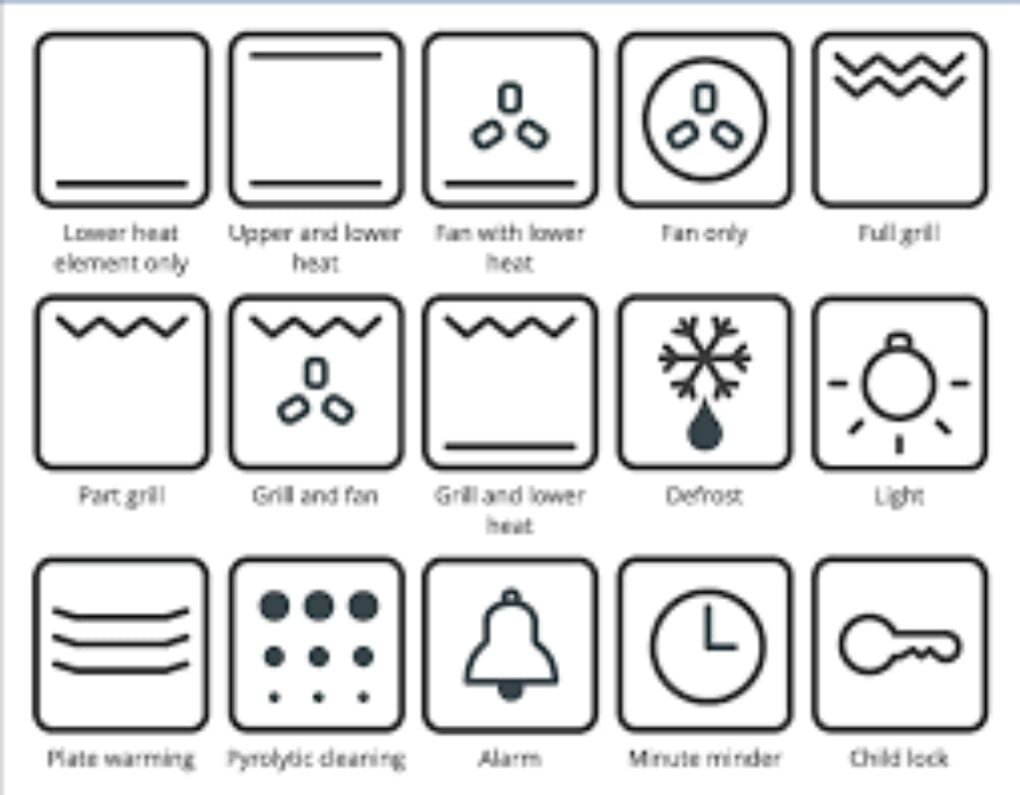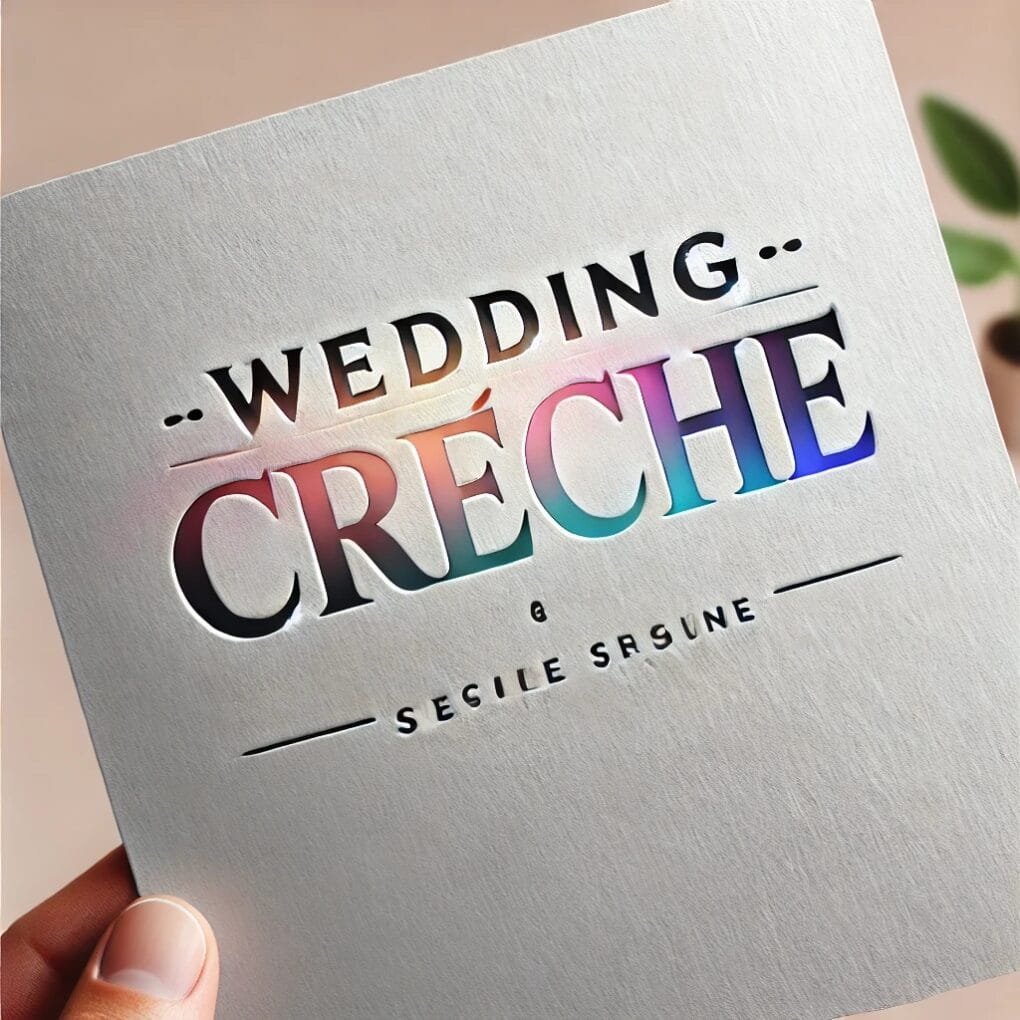Navigating the symbols on your Zanussi oven can be confusing, especially if you’re unfamiliar with what each icon represents. Understanding these symbols is crucial for making the most of your oven, ensuring your meals are cooked to perfection. This guide will walk you through the most common Zanussi oven symbols, helping you understand their functions and how to use them effectively.
Zanussi Oven Symbols and Their Meanings
One of the first steps in mastering your Zanussi oven is familiarizing yourself with the symbols on the control panel. Each symbol represents a specific function that is essential for various cooking processes.
Zanussi Oven Symbols: Conventional Cooking
The conventional cooking symbol is one of the most commonly used on Zanussi ovens. It typically resembles a pair of horizontal lines, one at the top and one at the bottom of a square. This function is ideal for baking cakes, roasting meat, or cooking on multiple levels.
Zanussi Oven Symbols: Fan Cooking
The fan cooking symbol features a fan icon, usually encased in a circle. This function distributes heat evenly around the oven, making it perfect for baking and roasting. Fan cooking ensures that your food is cooked consistently, eliminating cold spots.
Grill Function
The grill symbol often looks like a zigzag line or a series of straight lines across the top of a square. This function is perfect for grilling meat, fish, and vegetables, providing that crispy, golden finish.
Defrost Function
The defrost symbol is usually represented by a snowflake. This function uses the fan without heat to circulate air around frozen food, defrosting it quickly and safely. It’s an essential feature if you often cook frozen foods.
How to Use Zanussi Oven Symbols Effectively
Now that you’re familiar with the common Zanussi oven symbols, it’s important to know how to use them to your advantage. Here are some tips on making the most of these symbols:
Preheating Your Oven
Preheating is a crucial step in cooking that ensures your oven is at the right temperature before you start. Many Zanussi ovens have a preheat symbol, which usually resembles a thermometer or a rising line. Preheating helps in achieving the perfect texture and doneness in your dishes.
Zanussi Oven Symbols: Using the Timer
Most Zanussi ovens come with a timer function, symbolized by a clock. This feature allows you to set a specific cooking time, which is particularly useful for recipes that require precise timing. The timer will automatically shut off the oven once the cooking time is up, preventing overcooking or burning.
Advanced Zanussi Oven Symbols
For those who want to take their cooking to the next level, Zanussi ovens offer advanced symbols that provide greater control over the cooking process.
Pyrolytic Cleaning
The pyrolytic cleaning symbol, often represented by a series of vertical lines or flames, indicates a self-cleaning function. During pyrolytic cleaning, the oven heats up to a very high temperature, turning any food residue into ash, which can be easily wiped away. This feature makes maintaining your oven effortless.
Steam Cooking
Steam cooking is a healthier way to prepare your meals, and Zanussi ovens with steam functions are equipped with a specific symbol, usually depicted as wavy lines. This function adds steam to the cooking process, preserving the nutrients and flavors of your food while keeping it moist.
Zanussi Oven Symbols: Safe Mode
The safe mode symbol, often represented by a padlock, indicates that the oven’s controls are locked. This is a safety feature that prevents accidental changes to the oven’s settings, which is particularly useful in households with children.
Troubleshooting Zanussi Oven Symbols
Even with a clear understanding of the symbols, you might encounter issues with your Zanussi oven. Here’s how to troubleshoot common problems:
Zanussi Oven Symbols: Error Codes
Zanussi ovens are designed to display error codes when something goes wrong. These codes are usually accompanied by a specific symbol, such as a spanner or a warning triangle. Refer to your oven’s manual or the Zanussi website to decode these errors and find solutions.
Zanussi Oven Symbols: Resetting the Oven
If your oven is displaying symbols you don’t recognize or if it’s not functioning correctly, a reset might be necessary. Most Zanussi ovens can be reset by turning off the power at the mains for a few minutes and then turning it back on. This can resolve minor issues and clear any errors displayed.
When to Call for Service
If you continue to see unfamiliar symbols or if the oven isn’t working properly after a reset, it might be time to call a professional. Zanussi’s customer service can guide you through additional troubleshooting steps or arrange for a technician to inspect your oven.
Enhancing Your Cooking Experience
Understanding Zanussi oven symbols not only helps in troubleshooting but also enhances your overall cooking experience. By using the right symbols, you can cook more efficiently, save energy, and achieve better results.
Energy Efficiency
Many Zanussi ovens come with energy-saving functions, symbolized by an eco or leaf icon. Using these settings can reduce your energy consumption, making your cooking more environmentally friendly and cost-effective.
Customizing Settings
Some advanced Zanussi ovens allow you to customize settings based on your cooking preferences. This might include adjusting the temperature, cooking time, or combining different functions. By mastering these symbols, you can tailor your cooking to your exact needs.
Mastering Zanussi oven symbols is key to making the most out of your oven. From basic functions like conventional and fan cooking to advanced features like pyrolytic cleaning and steam cooking, understanding these symbols can significantly enhance your cooking experience. If you encounter any issues, troubleshooting common problems or resetting your oven can often resolve them. However, when in doubt, don’t hesitate to reach out to Zanussi’s customer support for assistance.
By familiarizing yourself with these symbols, you’ll not only improve your cooking skills but also ensure that your oven performs at its best, making every meal a success.